Use 02 Taksi during business hours
Our national network of taxis and reliable rides are now easily available to users who often travel by taxi in their work.

Send your receipts directly to accounting
The 02 Taksi app is compatible with the ReceiptHero service. This means that taxi receipts for rides paid through the app can be easily delivered to the most common accounting software.
In addition, the receipts are sent to the email addresses you choose and are always available in the 02 Taksi app. This works when you prepay for your rides using the 02 Taksi app.
02 Taksi for business users
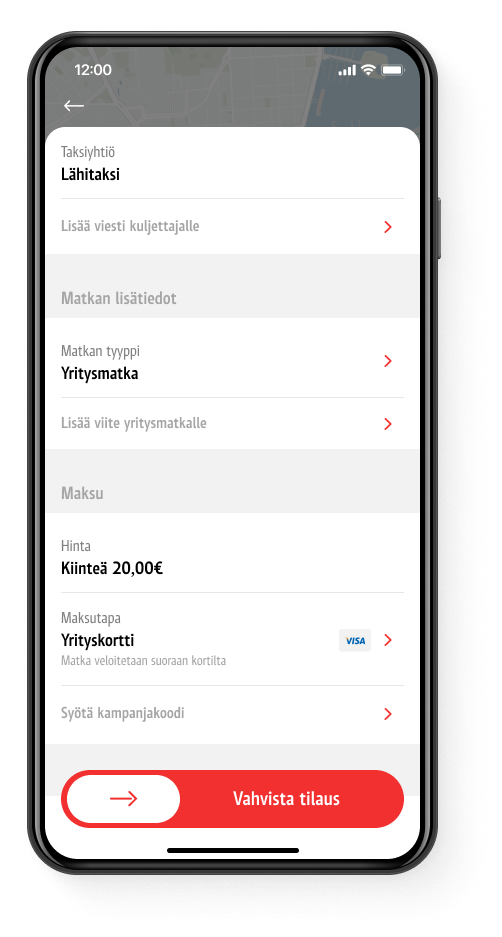
Business trips with the same app
Plan your journey and select your preferred taxi company from our reliable partners. By adding a company profile to the app, you can define the purpose of the taxi trip as well as the payment method as you make your booking.
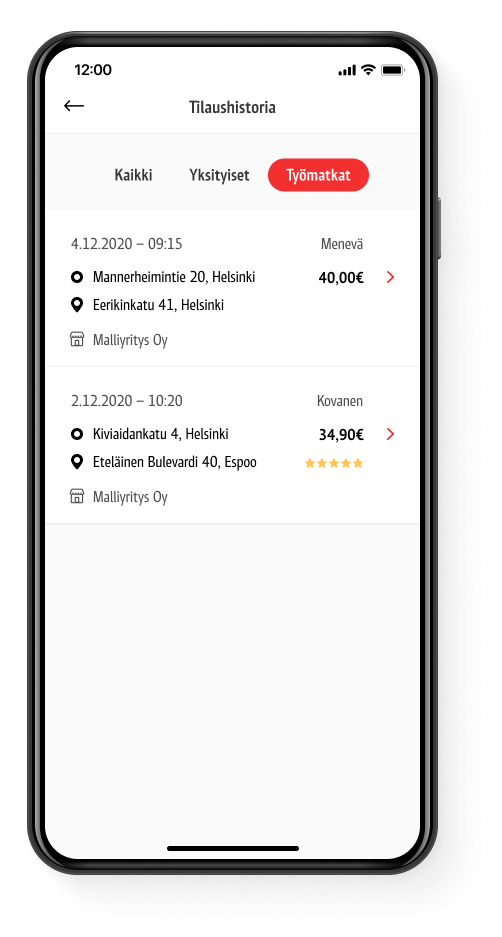
Keep private and business use separate
Your order history will conveniently distinguish between private and business bookings and electronic receipts. Stop stressing about losing your taxi receipts.
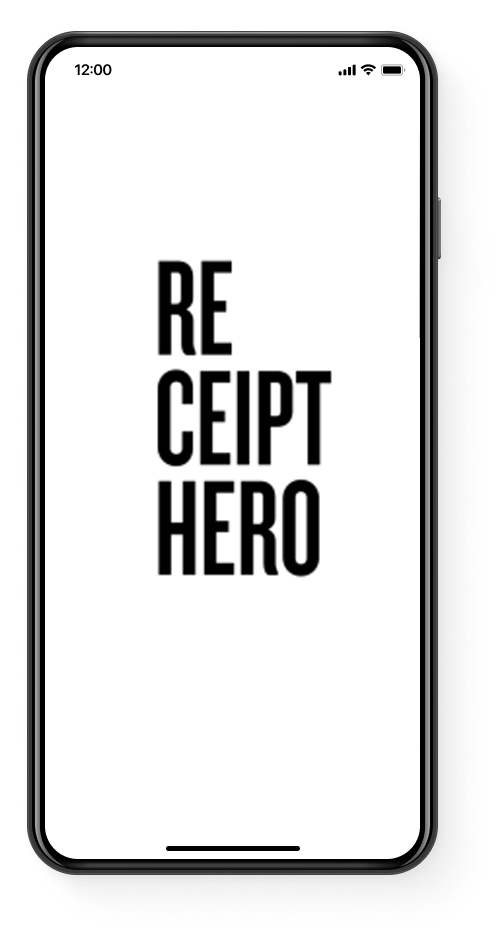
Send receipts directly to accounting
You can automatically direct your digital taxi receipts to your bookkeeper or to the most commonly used travel invoice systems. Forget about the monthly scanning of paper documents!

Add advance bookings to your calendar
You can book your ride to an important meeting or to the airport in advance. The app allows you to conveniently save the prebooked taxi journeys to your phone’s calendar.
How to get electronic receipts into your expense reporting system
- Make sure that ReceiptHero eKuitit are enabled through your expense or travel management app or your accounting service provider.
- Place an order and pay for your taxi ride using the 02 Taksi app. Once eKuitit are activated for your company card, the receipt is automatically sent to your selected system, no manual processing required.
- Open the receipt sent to your email. Click the “Was this a business trip?” link at the end of the message to open the electronic receipt in ReceiptHero. You can also access the receipt via your order history in the app.
- If you are logged into ReceiptHero, the receipt will be transferred automatically to your ReceiptHero account. If you’re not logged in, click your expense system’s logo at the top of the receipt to log in.
Frequently asked questions
If you can’t find the answer you’re looking for, you can send us an email or submit a call-back request.
Miten lisään 02 Taksiin yritysprofiilin?
Voit lisätä yritysprofiilin 02 Taksi -sovelluksessa oman profiilisi asetuksista. Yritysprofiilillesi lisätään nimi, oletusmaksutapa ja sähköpostiosoite kuitteja varten.
How do I add a business profile in the 02 Taksi application?
You can add a business profile by accessing your profile settings. You business profile will include a name, a default payment method and an email address for electronic receipts.
Can I change the type of ride I have booked to personal or business after making a booking?
It is not possible to change the trip type after making a booking. If you wish, you may forward the receipt you received by email to another email address.
Can the default payment method be different for personal and business use?
Yes. You can change the payment method in your personal or company profile.
Will I get a receipt for all taxi trips?
You will receive an electronic receipt for bookings that you have paid in advance using the application. The electronic receipts can be found in your order history. If you pay for your ride in car, you will receive a receipt from the driver.
Can I export a pre-booking to my calendar?
Yes. You can add a pre-booking to your calendar after the booking has been confirmed.
Can I add a reference for a business trip?
Yes you can. You can add the reference when making the booking, before confirming the order.
Will my order history show which of my rides have been business trips?
The rides are divided into personal and business trips in the order history.
I didn’t receive the receipt in my email, what should I do?
First, make sure you typed your email correctly. Then check your email spam folder. If you can’t find the receipt, you can resend it by accessing your order history. Please note that electronic receipts are available only for rides you have paid for in the app.
How do I select between a private or business ride?
You can choose the trip type before confirming your booking.
What payment methods can a company profile include?
Company profiles support Visa and MasterCard debit and credit card, American Express credit card, Apple Pay or MobilePay as the payment method.
Can I pay for my taxi ride with an invoice?
Unfortunately, it’s currently not possible to pay for a taxi ride with an invoice. The easiest way to pay for a business trip is to set up a business profile for your company. Having a business profile will allow you to forward the receipt you receive by email to your accountant, for example.


